Curvenote is on PyPi 🐍¶
We recently published a python client library and command line interface on pypi .
Find it at: https://
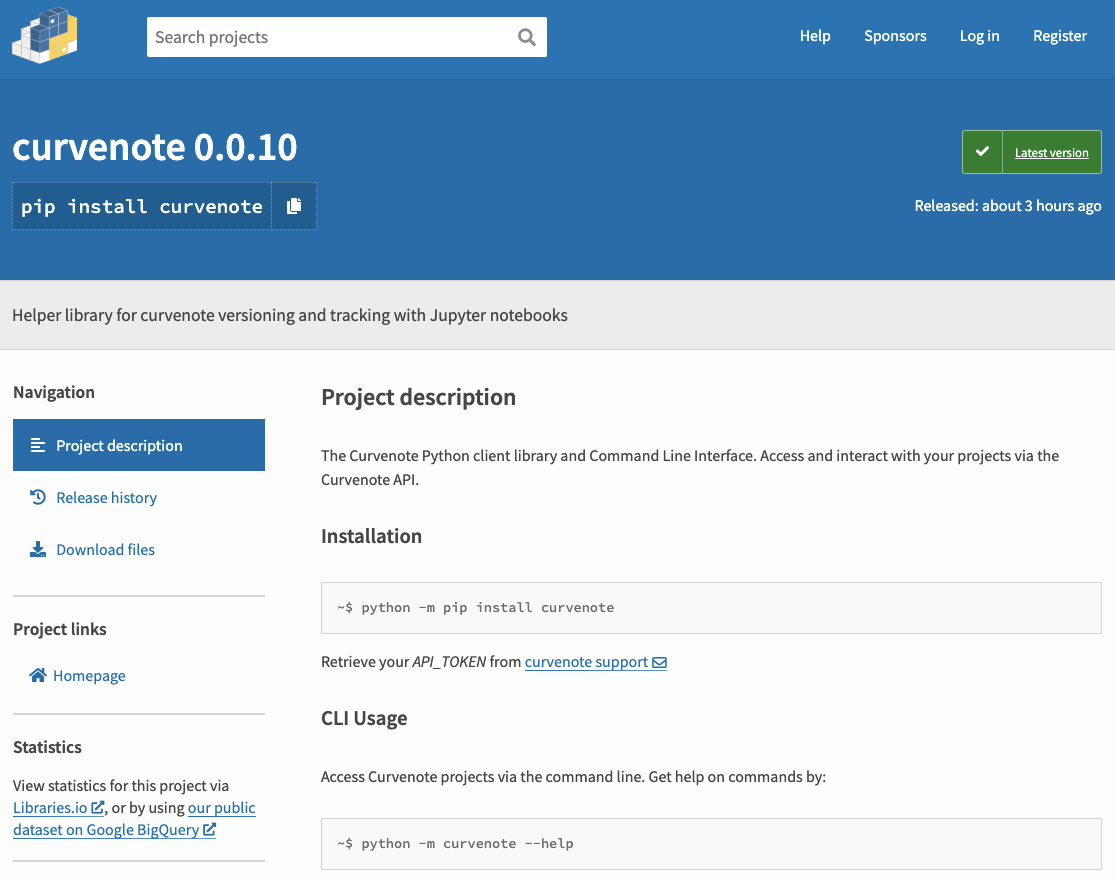
This equips python coders with some wide ranging API access capabilities that we will continue to extend.
The CLI also allows anyone comfortable on the command line to run a small set of queries, which we’ll also be extending as we develop further.
To get started with the cli and/or client, create your virtual environment as usual and install using pip.
$ mkdir working
$ cd working
$ python -m venv env
$ source env/bin/activate
(env)$ python -m pip install curvenote
(env)$ python -m curvenote --version
Curvenote CLI Version 0.0.10API Access¶
Right now there is now way to get a long lived API key from Curvenote (Coming Soon!) but we can get a daily API key from your browser. It’s a little involved if you are not used to peeking inside of your browser tools, so i’ve recorded a short video to show how.
Downloading Latex¶
One of the most useful CLI functions right now is the pull-as-latex command which let’s you download any article as a local LaTeX project which you can tweak and build locally.